SpagoBI DataSet Webservice via Groovy
SpagoBI DataSet Webservice via Groovy
| UPDATE: THIS IS A GREAT IDEA, EXCEPT IT DOESN’T WORK IN THE FINAL STEP. Per SpagoBI Support:
|
Note: I have not yet figured out how to get a SpagoBI Data Set (of the type Web Service) to work. However… I’ve figured out a way to make it work by creating a SpagoBI Data Set( type Script) and then using Groovy to make a web service call via Groovy WSLite library.
As part of the POC, I used the publicly available Holiday Web Service to look up Mother’s day for any given year. (Groovy WS-Lite uses it as the simple example).
SO… Round-Trip goes something like this
- Report is Requested from SpagoBI , given a parameter of “year”.
- SpagoBI executes the Document, delegating to the BIRT report engine.
- BIRT report engine executes the Report, passing in the parameter of year
- The Report has a SpagoBI Data set reference, which passes the year to the SpagoBI Data Set (back in SpagoBI Core)
- SpagoBI Data Set
-
- Makes a SOAP call via Groovy and Groovy WS Lite library
- Parses the response
- Rewrites the response in the XML format standard for SpagoBI Data Sets, and includes the “requested year” and the response (date for Mother’s day)
- The Report retrieves the data from the SpagoBI Data Set
- Report renders showing the requested year and the date on which Mother’s Day occurs for that year
Dependencies:
Groovy WSLite 2.0
Groovy-based Web-Service library which supports SOAP and RESTful calls
Versions
- 2.0 Beta . Requires Groovy 2.3 or later. Worked fine for SOAP. Failed for RESTful call
- 1.0 / 0.7.1 : Requires Groovy 1.7.6 or later. Worked fine for SOAP and REST
Groovy Language
We’re using Groovy WS Lite, required a newer version of Groovy than that which shipped with SpagoBI 5.0 (Groovy 1.5.6)
So, it was necessary to replace the Groovy-all library jar with a later version and add the Groovy WS Lite Jar
Download : groovy-all-2.4.3.jar
Steps
- See instructions for Upgrading Groovy and Installing Groovy WS Lite
- Log into Spagobi
- Create a new data set
- Create a new data set
- Set the Data Set label
- Set the Data Set Type (on the Type tab) to Script
- Set the Language for the Script to Groovy
- Setup a parameter named “param_year”, with the type of “Generic”
- Add the script code (below)
1 2 3 4 5 6 7 8 9 10 11 12 13 14 15 16 17 18 19 20 21 22 23 24 25 26 27 28 29 30 31 32 33 | import wslite.soap.* def param_year = parameters['param_year'] // When SpagoBI Studio inquires with SpagoBI Server for the definition of the data set, // it will not work because it doesn't pass a default parameter // Get around this by specifying a parameter value to use when none is provided. if (param_year ==null) { param_year = "2015" } def client = new wslite.soap.SOAPClient('http://www.holidaywebservice.com/Holidays/US/Dates/USHolidayDates.asmx') def response = client.send(SOAPAction:'http://www.27seconds.com/Holidays/US/Dates/GetMothersDay') { body { GetMothersDay('xmlns':'http://www.27seconds.com/Holidays/US/Dates/') { year("${param_year.toInteger()}") } } } //assert "2011-05-08T00:00:00" == response.GetMothersDayResponse.GetMothersDayResult.text() assert 200 == response.httpResponse.statusCode assert "ASP.NET" == response.httpResponse.headers['X-Powered-By'] // Remember Java doesn't know how to interpret a Groovy GString. The resulting output must be cast to a Java String // If you leave it as a GString preview in SpagoBI Server will work but Studio will be unable to attach to the data set. """ """.toString() |
- Preview in SpagoBI (Server) providing a year. Press the preview button and you should get the response back from the Holiday Web Service
- The next post will cover consuming that SpagoBI Data Set in a BIRT report

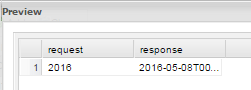
One comment